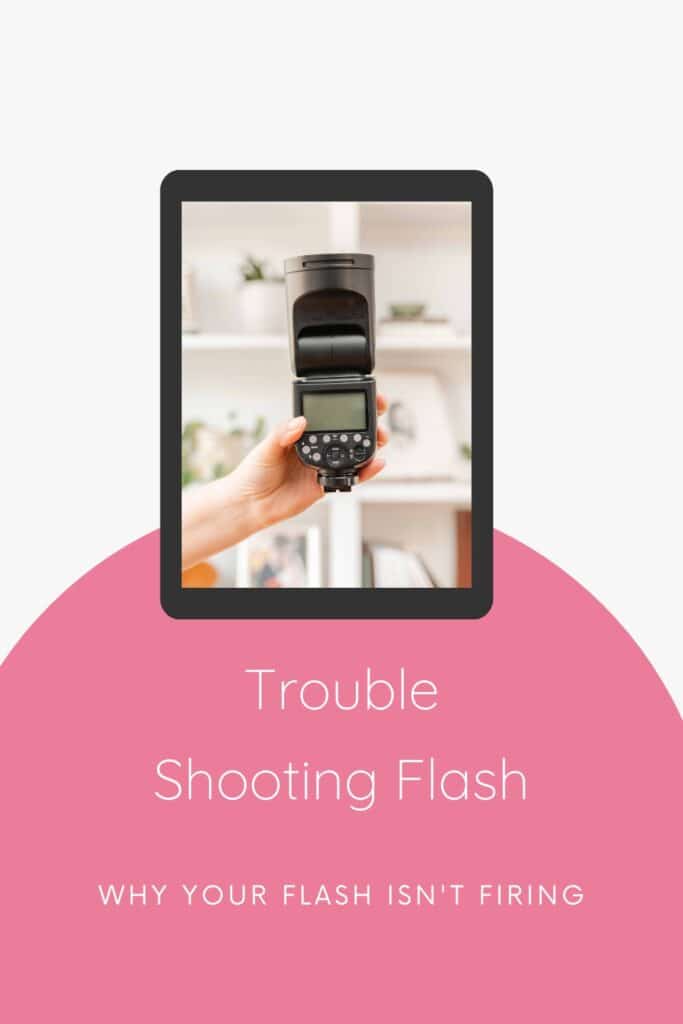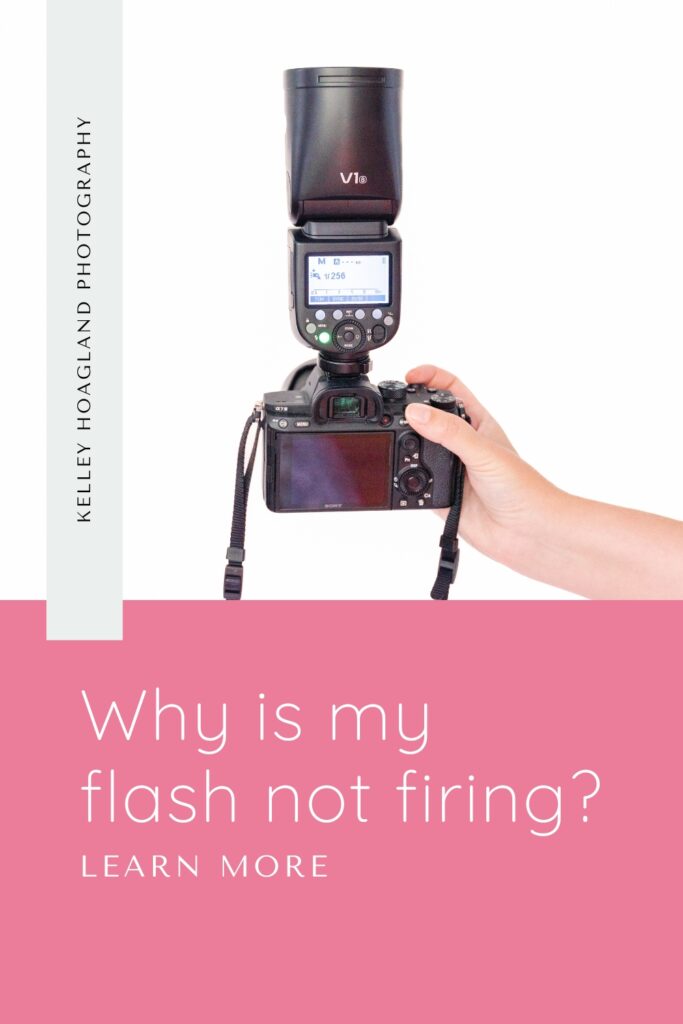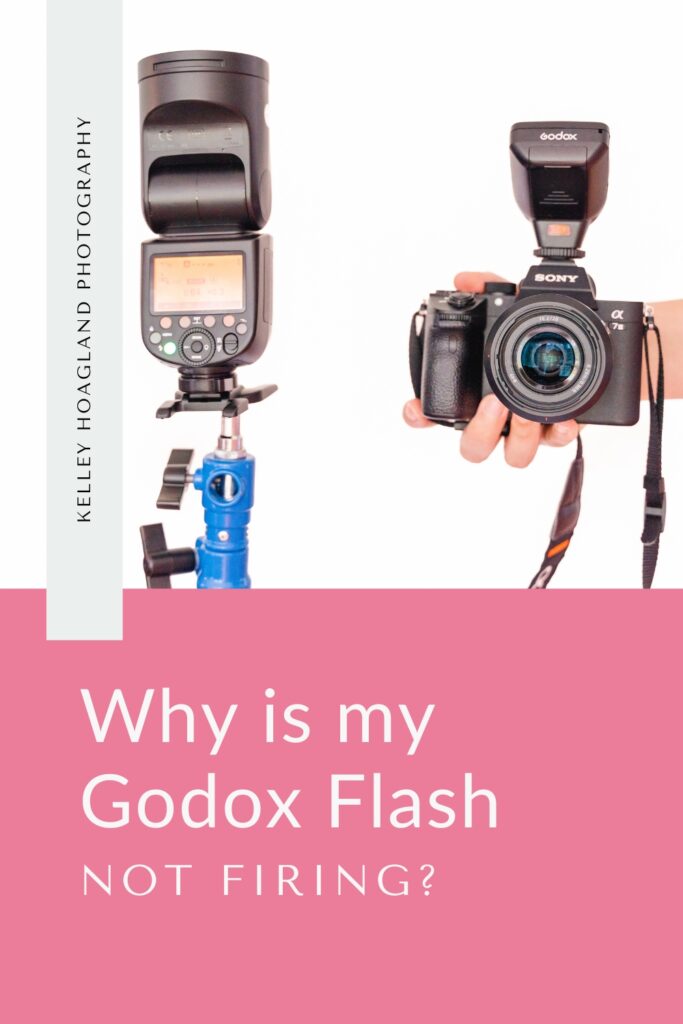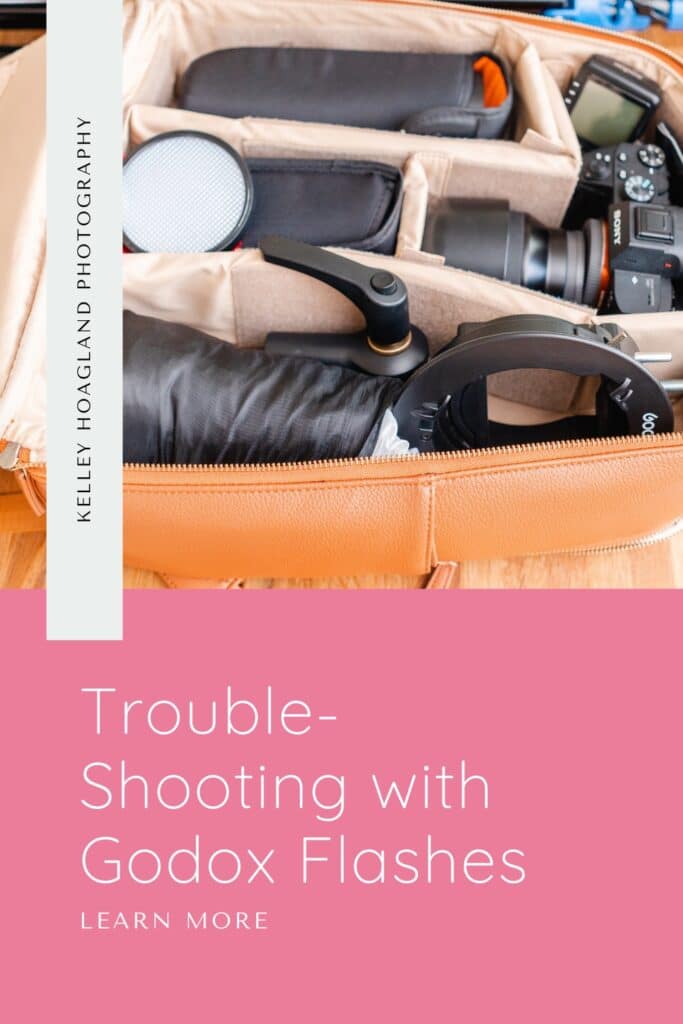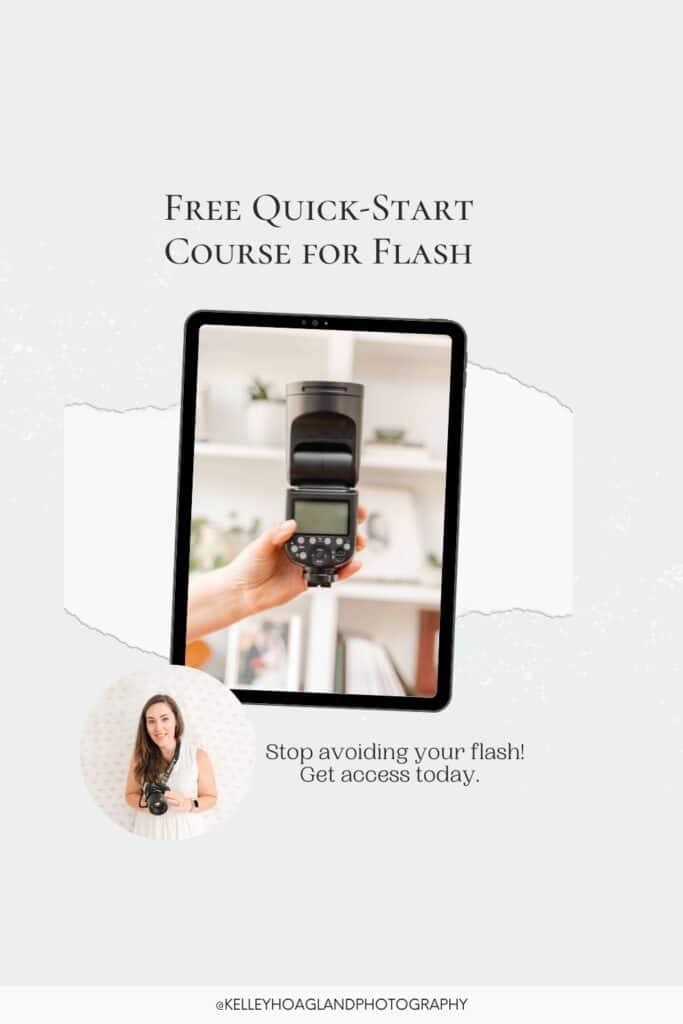Why Is My Godox Flash Not Firing?
Sometimes the first big step of learning how to use flash is fully understanding how your equipment works. There are so many buttons and settings! I remember feeling really overwhelmed at first and wondering in frustration “Why is my Godox Flash not firing?”. Expecting your flash to fire and nothing happening is the worst, especially if you’re in the middle of a session! In today’s post, let’s do a little troubleshooting and discuss possible reasons. Most importantly, let’s figure out how to fix it!

Godox Flash Not Firing Due To Recycle Time
One of the prime reasons that your flash may not be firing consistently, every time that you push the trigger, is recycle time. In simple terms, your flash requires time to recharge from the battery after it fires. If the light on your flash is blinking red and your flash is not firing, this is a sign that the flash is in the process of re-charging. Once the light turns green, the flash is charged and ready to fire again.
I consistently use the Godox VI for my in-home photography sessions. I have been very pleased with the powerful performance of the battery. For the first several firings of my flash, the recycle time is minimal. I can practically fire my flash continuously. However, as I drain the battery, the recycle time can become longer. (I tend to be a little click happy when working with young children and will drain my flash more quickly during those sessions.) Using a flash at full power (1/1) will drain the battery quicker. Using a flash power of 1/32 or less can help minimize your Godox flash not firing due to recycle time.
Is Your Shutter Speed Too Fast?
Each camera body has a specific sync speed. The sync speed is the highest shutter speed at which your camera can use flash (unless you have specifically set up for high sync mode). My camera body is the Sony A7IV and its shutter sync speed is 1/250. On my camera body, if I have my flash in the hot shoe for on-camera flash and set the shutter speed to 1/300 or faster, my shutter will not fire. My camera will literally not let me take a photo unless my shutter speed is set to 1/250 or slower.
One of the first steps to using flash is figuring out your camera body’s sync speed. Your camera may still allow you to take a photo with your shutter speed set faster than the sync speed, but the image may turn out distorted with black bands.



Are Your Flashes On The Same Channel?
When setting up for off-camera flash, you must make sure that your trigger and off camera flash are set to the same channel. If one of your off-camera flashes is not firing along with the rest, stop and make sure that it’s not on a different channel. It has to be on the correct channel in order to get the signal to fire. (I will note that if I accidentally have two off-camera flashes set to the same channel and group, one of my flashes will turn itself to “off”. It will literally say “OFF” on the screen. Restarting the flash and setting it to a different group generally fixes this issue.)
Help Beyond Your Godox Flash Not Firing
Looking for help getting started at the very beginning of the process? I’m here to help! Sometimes the hardest part of using flash is figuring out all of the buttons and settings. My personal confusion over what it all meant and how it all worked honestly kept me from using flash for a long time. I simply felt overwhelmed!
Therefore, I have put together a FREE QUICK-START COURSE FOR FLASH to help you master the basics and get started. Click below to sign up!